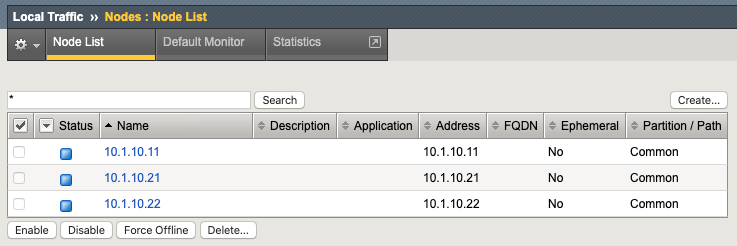AS3 Configmap: Multiple Apps in Single Partition - Multiple Virtual Addresses
Description: This section will cover some best practices, tips, and caveats when configuring multiple apps (virtual servers) in the AS3 declaration. In this scenario, an application owner wants to configure multiple applications that may use different protocols and virtual IPs. The tenant/partition will be the same. For more examples, see F5 DevCentral f5-k8s-demo repository.
Prerequisites: - Basic understanding REST APIs and declarative configuration.
Diagram:
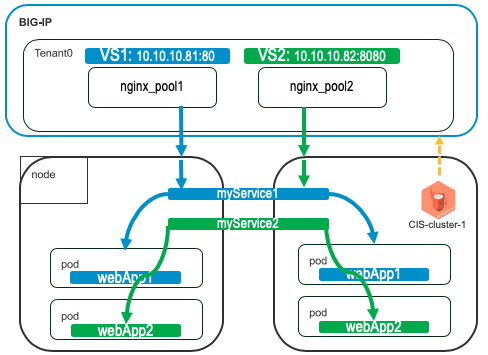
Summary
You can declare multiple applications (virtual servers) in a single partition/tenant.
- Define one tenant
- Define first application in the tenant block with one virtual address
- Similarly, define second application with its own virtual address in the same tenant block
kind: ConfigMap
apiVersion: v1
metadata:
name: f5-as3-declaration1
namespace: kube-system
labels:
f5type: virtual-server
as3: "true"
data:
template: |
{
"class": "AS3",
"declaration": {
"class": "ADC",
"schemaVersion": "3.18.0",
"id": "testapp",
"label": "Two HTTP VS with one VIP",
"remark": "example",
"Tenant0": {
"class": "Tenant",
"App1": {
"class": "Application",
"template": "http",
"serviceAddress0": {
"class": "Service_Address",
"virtualAddress": "10.1.10.81",
"trafficGroup": "/Common/traffic-group-1"
},
"serviceMain": {
"class": "Service_HTTP",
"virtualAddresses": [{ "use": "/Tenant0/App1/serviceAddress0"}],
"virtualPort": 80,
"pool": "nginx_pool1"
},
"nginx_pool1": {
"class": "Pool",
"monitors": [
"http"
],
"members": [
{
"servicePort": 80,
"serverAddresses": [],
"shareNodes": true
}
]
}
},
"App2": {
"class": "Application",
"template": "http",
"serviceAddress1": {
"class": "Service_Address",
"virtualAddress": "10.1.10.82",
"trafficGroup": "/Common/traffic-group-1"
},
"serviceMain": {
"class": "Service_HTTP",
"trafficGroup": "traffic-group-1",
"virtualAddresses": [{ "use": "/Tenant0/App2/serviceAddress1"}],
"virtualPort": 8080,
"pool": "nginx_pool2"
},
"nginx_pool2": {
"class": "Pool",
"monitors": [
"http"
],
"members": [
{
"servicePort": 80,
"serverAddresses": [],
"shareNodes": true
}
]
}
}
}
}
}
Confirm BIG-IP Objects:
Two Virtual Servers listening on different ports in the same partition (Tenant0), with different Virtual IPs
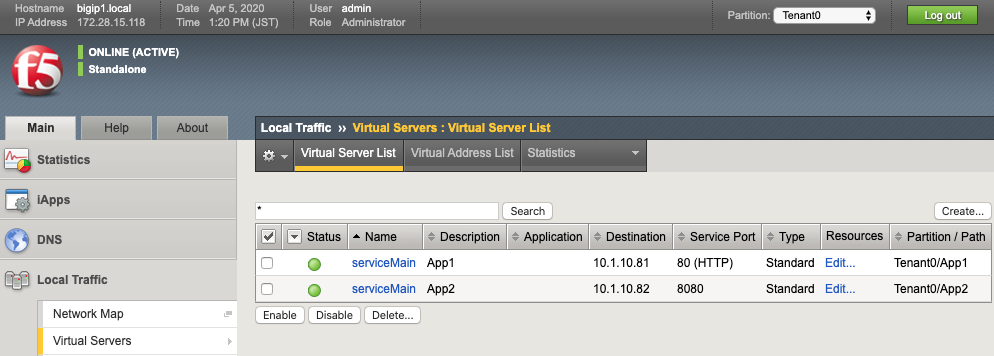
Two Virtual IPs in traffic-group-1
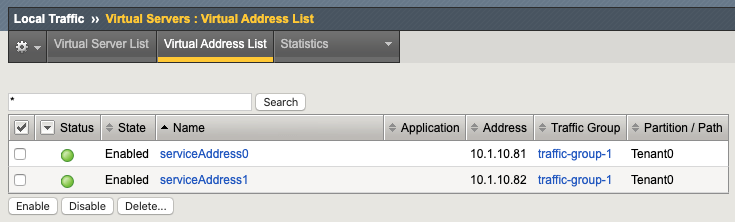
Two pools associated with each Virtual Server
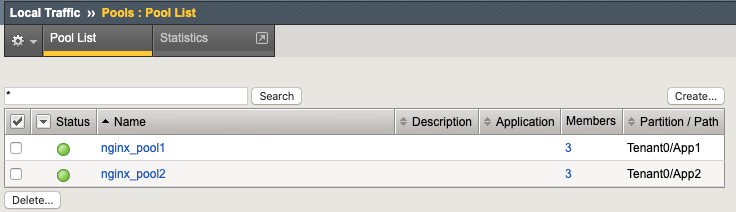
The nodes (pool member IPs) are automatically discovered and placed in the
/Commonpartition